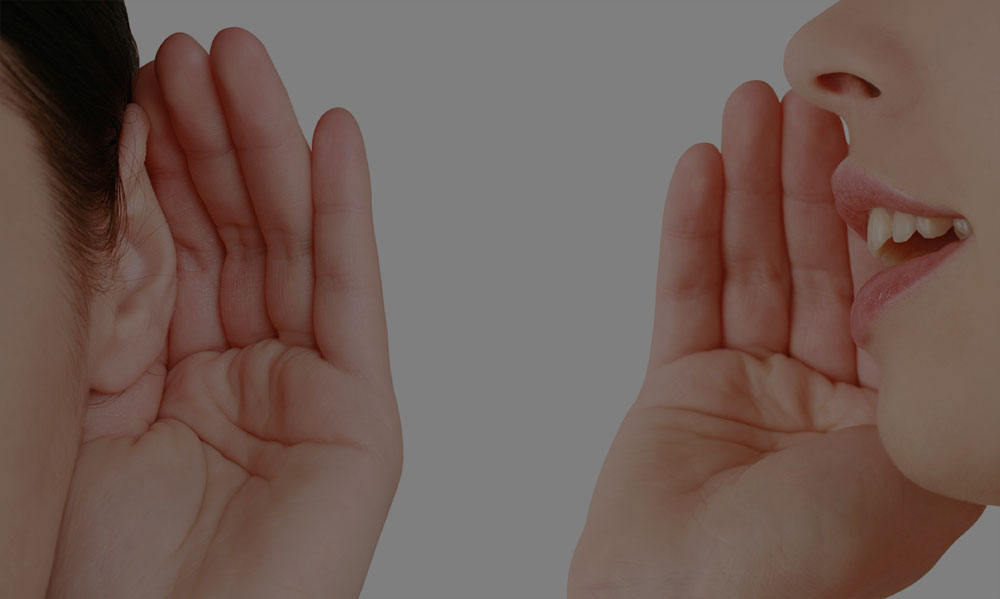ShareVision
has advised thousands of organizations since its inception in 2004. Yet, when it all started, it was because our founder Sven wanted to help one developmental services organization find a system that worked for them and their unique challenges. He offered to ask questions on their behalf and find a solutio
n that truly worked (spoiler alert: He couldn't so he built ShareVision pro bono).
Since then, inspired by our roots, we've stayed focused on asking a lot of questions to understand what each organization's goals and challenges are and what would help them reach those g
oals.
Through this process, we have learned that there are some
key questions about the purchase of new software
that not everyone knows to ask. So we ask on their behalf, just like Sven did almost 20 years ago!
In this post, we share with you some questions to consider when you are looking to find the right software to suit your organization. After all, the right questions will lead to the right decision and that will make your organization run more efficiently and smoothly. And that is generally why we are looking for a software solution in the first place.
What features are really important to me and our organization and why are we looking for software now?
There is always a reason why organizations are looking to adopt new software, and the reasons are most often abou
t saving time and staying organized
. B
ut have you paused to ask yourself:
- What made me look now and what are some specifics I'd like to see in the new system?
- Is going paperless a mandate in the strategic plan? Are daily notes scattered across binders and devices and hard to track?
- Or, are all the basics in place but you want to make reporting more efficient?
In the case of ShareVision customers, it is often a combination of needs and goals that start the search but the most successful organizations take the time to get clear on why they need a new system, why now and what challenges they want to solve first. Consider exactly what problem you are trying to solve and start from there, then openly share that with the vendors you are speaking with.
Can this software provide the benefits I imagine and will it cost extra to get those features built?
For example, are personalizable forms important to your company or organization? If yes, then ask if your software has this feature built in or if the functionality can be configured. Ask if there will be extra costs associated with configuration (not on ShareVision!). Good software companies you'd like to work with will openly tell you if their software can or cannot do something and what the cost and effort to build it will be. Once you are clear on your needs, you can search for products that check all (or most) of your boxes. Most websites selling software list out the features you can expect. You can see an example of what we mean here
. However, don't stop there as most good software solutions today are platforms - just like ShareVision - which means they can be con
figured to do almost anything. The right questions to ask are: is it possible, is it a must for me, how much time and money will it take?
How much scalability and flexibility are important to me and will I be able to grow the system at no extra cost? Is there a limit to the number of users, forms, client files, portals, etc.?
Once you determine why you are looking for new software and the types of features you want, look at both your current and your future needs.
- Is your organization growing rapidly and taking in more clients?
- Are more people working remotely? Is there a plan to add an additional location that will need to be added to the system soon?
- Has the Board been talking about adding their notes to an electronic library for a while?
You want to look for software that can accommodate what you need now but that can grow and evolve with you, ideally without breaking the bank. In fact, the system should allow you to make the changes without the need to go to the vendor and pay extra. Often software comes in tiers or versions. For many users a basic version is a great start, but for others choosing the next tier offers more flexibility and fits better in their grant or funding mandates. For example, most organizations choose to start on
ShareVision (base)
and then slowly build out functionality and upgrade to ShareVision Plus if and when needed. This flexibility allows you to mold and scale the platform gradually and successfully as your team learns how to use it and as your needs change. You can read about how one organization on the North Shore in Vancouver, BC scaled their ShareVision over the years
here
.
How much does this software cost to implement and use per year, and are there any other costs I should know about?
Of course pricing is always top of mind when making a purchase decision, so it’s important you establish a clear budget and look for pricing transparency in the software providers you work with. Gone are the days of back-room deals and sneaky software costs. Ask how much a software solution will cost you in your first meeting with the vendor! Request a full break-down of all potential costs. A good provider will have their pricing
posted on their website
an
d will be openly sharing the typical and anticipated costs from the get-go. They also won't be shy to tell you when a custom feature will be expensive or hard to predict the cost for (here at ShareVision we actively discourage pricey customizations). Plan your software-related expenses into your budget or start applying for funding, if necessary. A
sk what's available and pick the option that makes most sense for your budget.
Does the software have an existing customer base willing to share their experiences?
Customer success stories are something to celebrate, so many software companies have testimonials or customer success stories right on their website for you to read. If they don’t have them listed, you can also check reviews online. Alternatively, ask the company to connect you to references and be wary if they don't. When you connect to other users of the software, take the time to learn why they chose this vendor, what they like and don't like about the software (because let's face it, every software system has its limitations) and whether they li
ke working with the support team. Another helpful question to explore with them is how they went about implementing the solution at their organization and whether they have tips for training staff. You can
read about how Jeff, a QA Director, uses a simple question
to inspire staff to document their work more consistently.
Will you have access to customer support and a self-serve knowledge base?
Remember to find out what customer support is available and if it's included with your purchase. Many software providers offer a support service and some, like ShareVision, also offer self-serve training, free monthly advanced training, Q&A sessions and more. This can be extremely important for administrators when learning and using the software in the initial stages and for those (hopefully rare) occasions when you have the need for support. Look for unlimited technical support and vendors who encourage you to ask questions, before and after the purchase!
Why do implementations of your product stall or fail?
We tend to ask for and look for success stories when looking for a new product. However, a recent
Forbes article
notes that a staggering 70% of digital transformation projects fail so it's really important to also ask the software provider why they see organizations stall or fail to implement their product specifically. Once again, a good company will give you honest, constructive and helpful answers that help you set your team up for success against the odds. Here at ShareVision, we are very proud of our 95% retention rate and we love sending 10-year-anniversary bouquets to our customers. But we appreciate it when you ask us what the stumbling blocks have been, so that we can all prepare for your successful implementation. A great system administrator, clear expectations and the bandwidth to work on the project are some of the key components to success we will discuss with you.
Be sure to ask all of these questions and you will be on your way to finding the right software solution for your organization. And speaking of asking great questions,
ShareVision is always here to answer your questions - and to ask you some in return - so please get in touch!