Case Management Software sits at the centre of every service workflow. When it falls behind, you feel it fast—staff juggle spreadsheets, data lives in silos, and sensitive records sit on ageing servers with weak protection. If that sounds familiar, it may be time to upgrade.
This guide explains why nonprofits and human‑services organisations move on from legacy tools and how ShareVision’s modern platform fixes the pain.
Red flags that your current system is past its prime
- Repeated security audits flag gaps in encryption, access control, or audit trails.
- Staff export data to Excel because built‑in reports can’t answer funder questions.
- Mobile workers email updates after hours because the tool lacks real‑time access.
- IT spends days after every update patching custom code.
- Annual maintenance bills climb while new features stall.
Old software drains budgets and exposes risk. Moving now prevents bigger costs later.
Hidden costs of staying put
|
Cost source
|
Legacy impact
|
Modern replacement
|
|
Server maintenance
|
Hardware refresh every 3–5 years
|
Cloud hosting absorbs it
|
|
Compliance fines
|
Up to CAD 100 000 per incident
|
Built‑in controls reduce exposure
|
|
Manual reporting
|
10–15 hrs staff time per month
|
Real‑time dashboards cut prep
|
|
Disaster recovery
|
Extra off‑site backups
|
Continuous backup is native
|
See how ShareVision trims each line‑item: Book a live demo.
What a modern platform must deliver
- End‑to‑end security
Role‑based access, 256‑bit encryption, and full audit logs keep data safe.
- Configurable forms and workflows
Drag‑and‑drop editors let you match your exact intake, service, and outcome tracking.
- Real‑time mobile access
Staff update records on‑site; families view progress in minutes.
- Automated alerts
Reminders cut missed appointments and expired consents.
- Paperless document control
Versioning, e‑signatures, and secure storage replace filing cabinets.
Why nonprofits pick ShareVision
- Security first – Encryption protocols, fine‑grained permissions, and routine audits protect every record.
- Compliance support – Templates and role controls map to HIPAA, PIPEDA, and GDPR requirements.
- Fast configuration – Editable forms, surveys, calendars, and reports ship ready to tweak—no coding.
- Outcome reporting – Dashboards surface service impact for boards and funders in seconds.
- Cost clarity – Subscription pricing avoids hidden licence tiers and patch fees.
See these features live: Schedule a personalised walkthrough.
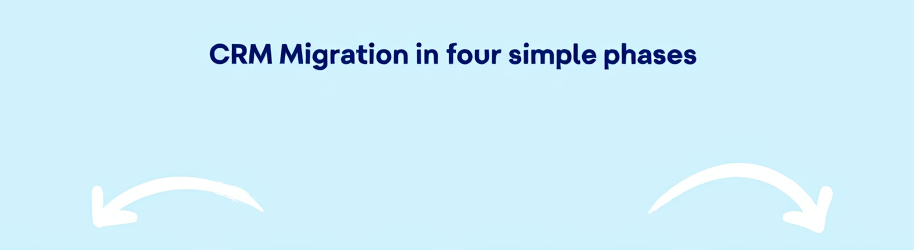
Migration in four simple phases
- Data audit – Map legacy tables to ShareVision entities.
- Clean‑up & import – Use built‑in tools to migrate and validate records.
- Staff training – Role‑based sessions focus on daily tasks; most frontline staff onboard within a few weeks
- Go‑live & refine – Monitor user feedback, adjust forms, and add automations.
ShareVision’s onboarding team guides each phase and provides sandbox access for testing.
Results you can measure
- 30 % faster service planning after form automation.
- 50 % drop in time spent on monthly reports.
- Zero compliance incidents since launch across reported clients.
Numbers vary, but every ShareVision rollout shows a clear return.
Ready to act?
If security gaps, manual reporting, or growing costs sound familiar, it’s time. A modern Case Management Software lets your team focus on client outcomes, not admin headaches.
Start your upgrade conversation now: Talk to ShareVision.