Strategic planning defines where your organization wants to go and how to get there. For non-profits, charities, and community centers, it’s about translating your mission into clear goals, programs, and measurable outcomes.
With sharevision.app, strategic planning becomes practical: you can connect goals to projects, assign responsibilities, and track progress in one system.
Why It Matters
Non-profits often operate with limited staff, tight budgets, and urgent needs. Without a clear plan, it’s easy to get reactive instead of proactive.
A strategic plan in sharevision.app helps you:
- Keep your mission at the center of daily work
- Allocate staff, volunteers, and funds wisely
- Track measurable impact for your board and funders
- Communicate clear direction to your community
Core Elements of Strategic Planning
A strong strategic plan includes:
- Vision & Mission — Long-term purpose and values
- Goals & Objectives — Concrete, measurable targets
- SWOT Analysis — Strengths, weaknesses, opportunities, threats
- Action Plans — Step-by-step tasks linked to your goals
- Monitoring & Evaluation — Review, adjust, and report on progress
How Strategic Planning Works in sharevision.app
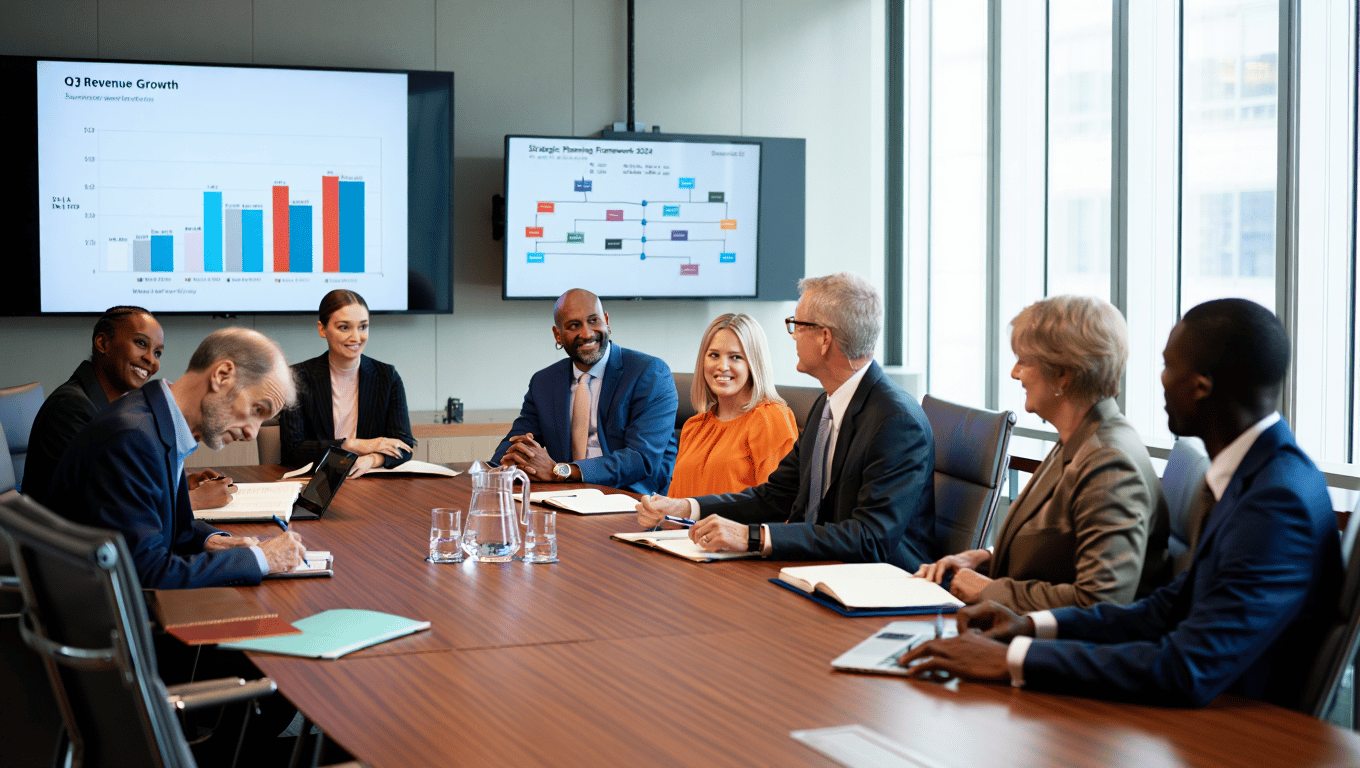
- Define vision and mission
Document why your organization exists and where it’s headed. Link your mission statement to your program folders in sharevision.app.
- Set measurable goals
Example: “Provide 100 families with food assistance by year-end.” Add these goals into your project dashboard.
- Assess strengths and challenges
Capture SWOT notes in sharevision.app to keep internal and external factors visible to staff and board members.
- Build action plans
Break down each goal into smaller tasks. Assign responsibilities and deadlines directly in your workspace.
- Track and adapt
Use sharevision.app dashboards to follow progress, adjust plans, and keep reports aligned with funder requirements.
5-Step Strategic Planning Template
|
Step
|
What to Do in sharevision.app
|
|
1. Define your mission and vision
|
Capture this in your organization profile
|
|
2. Assess your situation
|
Log strengths, weaknesses, opportunities, and threats
|
|
3. Choose priorities
|
Identify 3–5 goals with measurable targets
|
|
4. Create action plans
|
Assign tasks, people, and dates inside project boards
|
|
5. Review and update
|
Track progress in dashboards and adjust regularly
|
Example: Community Youth Program Strategic Plan
Vision: A safe, supportive after-school program serving 150 youth by next summer.
SWOT Snapshot:
- Strength: strong volunteer base
- Weakness: limited staff hours
- Opportunity: municipal grant funding
- Threat: lack of transportation for some youth
Goals:
- Secure $15,000 in funding by May
- Recruit and train 25 volunteers by June
- Launch after-school activities in September
Action Plan in sharevision.app:
- “Write grant application” — Development Lead (Due: March 15)
- “Recruit volunteers” — Volunteer Coordinator (Due: April 30)
- “Purchase supplies” — Program Manager (Due: August 1)
- “Launch program” — Program Manager (Due: September 10)
Track each step in your sharevision.app project dashboard. Update progress, manage risks, and generate outcome reports for your board.
Making Strategic Planning Work
- Keep the plan concise and practical
- Involve staff, volunteers, and board members in goal-setting
- Use sharevision.app templates to save time
- Tie goals directly into your reporting tools so outcomes flow seamlessly into funder reports
👉 With strategic planning built into sharevision.app, your organization can stay mission-focused, improve accountability, and show measurable impact — without adding more admin work.