Improving Outcomes with Mental Health Case Management
Enhance mental health case management with software that supports documentation, progress tracking, and seamless team communication for improved care.
Effectively navigate the case management software learning curve to optimize client interactions and productivity.
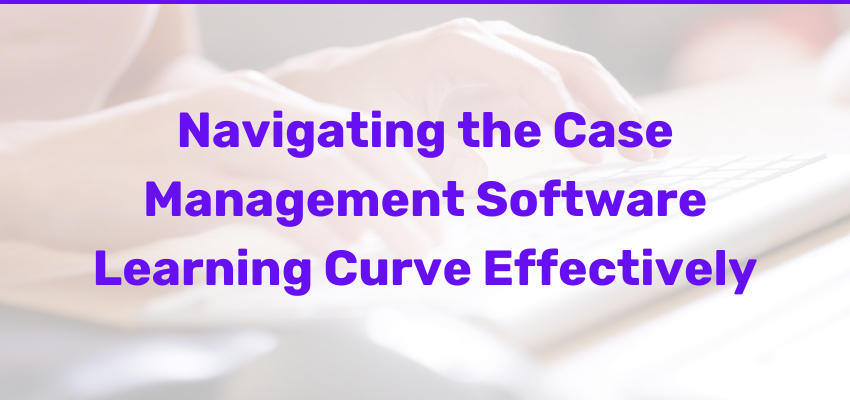
In the ever-evolving landscape of social work and nonprofit organizations, the adoption of case management software has become a transformative tool to optimize impact. However, understanding and navigating such systems can be a challenge for those not versed in case management technology implementation. In this article, we explore the learning curve for utilizing case management software and how it can significantly enhance your nonprofit's capabilities.
Implementing a new case management software can initially seem daunting, but with the right approach, your organization can smoothly navigate the learning curve and use the software to its fullest potential. Keep reading to discover how to implement case management software solutions efficiently.
Many nonprofit professionals are concerned about the steep learning curve associated with case management software. However, taking the time to properly understand the system is essential for its effective use. If you believe you need assistance with deployment or future projects, don't shy away from leveraging guidance from knowledgeable product experts during your transition.
Practice makes perfect and adequate training is the key to successful adoption. Whether through training videos or personalized sessions, ensuring that your team is well-versed in the software's features is vital. Take advantage of the wealth of knowledge provided by the top case management software providers and explore employee training methods to suit your workforce's learning styles and preferences.
To ensure a smooth training experience, designate a primary administrator familiar with your agency's processes to take the helm. This professional should consult with product experts to develop a tailored implementation strategy based on your organization's needs.
Contact a Case Management Professional
One of the main advantages of top-tier case management software is the capacity to leverage a myriad of customization options to tailor the system to your organization's unique needs. A customizable case management solution is the key to unlocking efficiencies, enhancing everyday tasks, and optimizing client interactions.
Let's take a deeper look at the customization highlights available to your organization:
Take a tour of Share Visions' Innovative Case Management Platform
The most immediate benefit of properly deployed case management software is the automation of routine tasks. The ability to handle administrative tasks in real-time streamlines processes, improving overall efficiency. Additionally, it minimizes human error and saves valuable time.
The software facilitates a client-centric approach, enabling better management of client relationships. Not only does efficient handling of legal documents, files, and billing processes ensure a seamless workflow for your organization, but it also allows caseworkers to offer clients the solutions they need when they need them. This translates to case management models that keep clients happy.
Case management software offers advanced data management features, including analytics tracking and streamlined workflows. Built-in billing features enhance accuracy in tracking billable time. Likewise, the software provides actionable decision support, contributing to better outcomes in the legal field.
By properly understanding the software, professionals can implement the document assembly function to simplify the handling of a high volume of documents, substantially reducing workloads. Additionally, properly applied bug-tracking systems ensure the software operates seamlessly, addressing potential issues promptly.
The Benefits of Case Management Software
If you want to take customization to the next level and maximize the potential of your case management system, then incorporating versatile add-on features is the way to go. These additions offer more power and flexibility without the need for extensive custom development, providing a seamless and efficient experience.
Explore the array of options designed to meet your organization's specific needs:
ShareVision stands as a comprehensive and adaptable case management solution that empowers organizations across various sectors to streamline their operations and enhance their overall efficiency. Easy to deploy and easier to learn, this innovative software simplifies complex workflows and boosts productivity.
We invite you to take a look at our comprehensive suite of services:
The learning curve for case management software varies by organization size, training quality, and software complexity. On average, with effective training, most teams become proficient within 2-6 weeks.
Nonprofits can ease the learning curve by implementing structured training, designating an administrator to lead onboarding, and using vendor support. Tailored training helps align software with organizational needs, accelerating adoption.
Training is essential because it equips users with the skills needed to navigate software efficiently, minimizing errors and enhancing client service. Proper training can drastically reduce adoption time and increase software benefits.
Yes, customization can initially extend the learning curve but ultimately makes software usage more intuitive and aligned with organizational workflows. Tailored configurations allow for a more efficient and relevant user experience.
Small teams can benefit from vendor-provided training resources like webinars, video tutorials, and in-app guidance. Practicing key features and gradually adopting more complex functionalities can ease the transition and enhance mastery.
Enhance mental health case management with software that supports documentation, progress tracking, and seamless team communication for improved care.
Discover if there’s a limit to cases in case management software, including how scalability impacts nonprofits handling large caseloads.
Learn about case management software costs for nonprofits, including licensing, training, and customization expenses. Make an informed decision for...