A Complete Guide to the Social Work Assessment Process
Explore the social work assessment process with ShareVision, offering tools for streamlined data collection and real-time collaboration.
Discover how case management software uses version control to streamline revisions, ensuring accuracy and regulatory compliance.
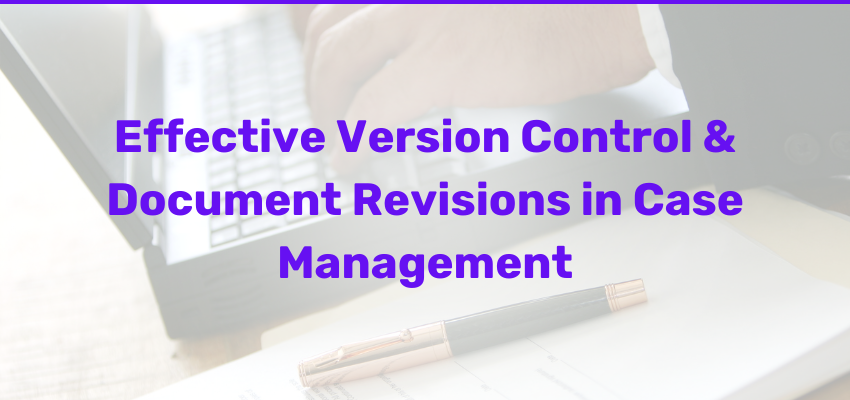
In the intricate realm of case management, accuracy and compliance are paramount. With the evolving landscape of client needs, and organizational goals, case management software must offer robust solutions to manage documents efficiently. In this article, we'll delve into why version control and document revisions are indispensable in this context.
At ShareVision, we understand that Informed decisions, streamlined workflows, and enhanced efficiency are the hallmarks of modern case management driving positive outcomes and transformative change. To us, version control and document revisions are not just features; they are essential components for success.
Our state-of-the-art case management software solution is equipped with robust version control capabilities to empower organizations to meet regulatory requirements and achieve their business goals effectively. By ensuring accuracy, enhancing collaboration, mitigating risks, and driving cost savings, our next-generation document management software tool allows you to focus on what really matters: effective program delivery and making a positive impact.
Version control systems (VCS) serve as the backbone of case management software, enabling teams to manage document versions effectively. By maintaining a complete history of document revisions, VCS mitigates the risk of errors and ensures that the correct version is always accessible.
Industry standards demand meticulous attention to detail. Version control and document revisions facilitate compliance by providing audit trails, ensuring proper document management policies, and meeting retention periods.
In a collaborative environment, efficient document management processes are essential. Version control fosters seamless collaboration among teams, development teams, and stakeholders by facilitating quick access to relevant documents and promoting efficient workflow automation.
Document creation, review, and approval processes benefit from robust version control mechanisms. By streamlining document workflows and automating approval processes, case management software reduces turnaround time and enhances productivity, aligning with business goals.
Unauthorized access to sensitive documents poses significant risks. Case management software with robust security features mitigates these risks by providing access controls, encryption protocols, and audit trails, safeguarding critical information from unauthorized access and human error.
Human error is inevitable, but its impact can be minimized with proper version control and document revisions. By providing quick access to current versions and alerting users to differences between files, case management software reduces the risk of errors and unintended consequences.
Efficient document management translates into cost savings for organizations. By automating workflows, reducing errors, and streamlining collaboration, case management software optimizes resources and minimizes operational costs, ultimately contributing to the bottom line.
Access to accurate and up-to-date information empowers organizations to make informed decisions. With comprehensive version control and document revisions, case management software ensures that stakeholders have access to the latest information, enabling them to make decisions confidently and strategically.
What Types of Organizations Benefit From Case Management Software?
The adoption of electronic documents in case management represents a paradigm shift towards efficiency, security, and compliance. By leveraging key features and technologies, digital versions of documents optimize workflows and enhance productivity. Let's explore how software development has revolutionized case management processes and delivered tangible benefits:
Electronic documents streamline document management processes, eliminating the need for manual handling, storage, and retrieval of paper documents. With electronic documents stored in centralized repositories, such as document management systems (DMS), accessing critical documents becomes instantaneous, enabling swift decision-making and task execution.
Electronic documents retain a comprehensive version history, allowing users to access and review earlier versions effortlessly. This capability facilitates efficient collaboration, version control, and audit trail tracking, empowering teams to make informed decisions based on the evolution of documents over time.
Electronic documents enable seamless review and approval processes, facilitating collaboration among stakeholders regardless of geographical location. With automated approval workflows and version control mechanisms, case management teams can expedite review cycles, meet deadlines, and ensure compliance with regulatory requirements.
Electronic documents support real-time collaboration, enabling multiple users to work on the same document simultaneously. Features such as document for collaboration, document link sharing, and version control software facilitate efficient collaboration among team members, enhancing productivity and reducing turnaround time.
Electronic documents offer enhanced security features, including access controls, encryption protocols, and audit trail functionalities. These security measures safeguard critical documents from unauthorized access, mitigating the risk of data breaches and ensuring compliance with regulatory requirements.
From managing documents to tracking document lifecycle and retention periods, these systems ensure proper document version control and adherence to regulatory standards.
How Does Case Management Software Handle Data Security and Privacy?
Electronic document management systems automate repetitive tasks, such as document routing, approval processes, and notifications. Automation rules and workflow automation features optimize document management workflows, reducing manual errors and enhancing operational efficiency.
Integration with matter management software streamlines case management processes, enabling seamless access to documents, client data, and case-related information. By centralizing document storage and management, integration solutions optimize workflow efficiency and improve collaboration.
How Does Case Management Software Benefit Organizations?
With the right strategies and features in place, case management software becomes a powerful tool for optimizing document management processes and driving success. Let's delve into how to effectively implement these practices within case management software, utilizing key strategies and features to optimize efficiency and streamline operations.
Implementing a centralized platform ensures that all documents are stored in a single repository, accessible to authorized users regardless of location. Centralized Version Control Systems provide a single source of truth, mitigating the risk of errors associated with disparate storage locations and enabling efficient collaboration among team members.
Cloud-based platforms offer scalability, flexibility, and accessibility, making them ideal for case management software. By leveraging cloud-based solutions, organizations can ensure seamless access to documents, facilitate collaboration, and mitigate the risk of data loss or corruption.
Effective version control involves maintaining a complete history of document revisions, enabling users to track changes, access previous versions, and compare differences between files. Versioning features ensure that the correct version of a document is always accessible, reducing the risk of errors and ensuring document integrity.
Implementing standardized naming conventions for files ensures consistency and facilitates efficient document management. Clear and descriptive file names make it easier for users to locate and identify relevant documents, reducing the risk of accessing the wrong file and minimizing confusion.
Case management software should offer features that facilitate efficient collaboration among team members. Document sharing, commenting, and approval processes streamline workflows, enabling teams to collaborate effectively and make informed decisions.
Granular access controls ensure that sensitive documents are accessible only to authorized users, minimizing the risk of unauthorized access and ensuring compliance with regulatory requirements. Role-based access controls enable organizations to tailor access permissions to individual user roles and responsibilities.
Robust security features, such as encryption protocols, access controls, and audit trails, safeguard sensitive information and ensure compliance with regulatory requirements. Regular security audits and assessments help identify and address potential vulnerabilities, ensuring the integrity and confidentiality of documents.
Case management software should support compliance with industry standards and regulatory requirements. Built-in compliance features, such as document retention periods and audit trails, help organizations meet regulatory requirements and mitigate the risk of non-compliance.
Automation rules streamline document management workflows, reducing manual errors and improving efficiency. Automated approval processes, document routing, and notifications ensure that documents progress through the workflow seamlessly, enabling organizations to meet deadlines and optimize resource utilization.
Customizable document templates ensure consistency and efficiency in document creation processes. Pre-defined templates for common document types, such as contracts, agreements, and reports, streamline document creation and ensure compliance with organizational standards and requirements.
Dedicated to empowering social service organizations, human service agencies, and nonprofits, ShareVision offers innovative tools to optimize your impact in a dynamic landscape of care coordination. Seamlessly manage and track clients, outcomes, services, staff, accreditation, and more under one unified management framework with ShareVision Case Management.
Whether you're a smaller agency getting started or an organization with complex needs, ShareVision provides customizable solutions tailored to your requirements. Discover ShareVision today and elevate your service delivery to new heights!
Version control improves accuracy by tracking all document changes and allowing access to the latest version, reducing errors. This process ensures that all team members work with up-to-date information, minimizing miscommunication.
Document revision is crucial for keeping accurate records of changes, meeting regulatory requirements, and reducing errors. It also supports collaborative workflows by ensuring all edits are traceable and accessible to authorized users.
Version control helps organizations comply with regulations by maintaining audit trails and providing a clear history of document changes. This feature supports retention policies and helps meet legal standards for documentation.
Case management software secures document revisions through encryption, role-based access, and audit trails. These security features protect sensitive data from unauthorized access, maintaining confidentiality and compliance.
Document revision control reduces operational costs by minimizing errors, streamlining workflows, and improving collaboration. This efficiency helps organizations save resources while enhancing productivity and data accuracy.
Explore the social work assessment process with ShareVision, offering tools for streamlined data collection and real-time collaboration.
Discover how ShareVision streamlines healthcare program management through centralized communication, real-time data tracking, and team...
Discover the key regulatory compliance considerations when using case management software in your organization. Learn how to ensure your software...