Secure Collaboration with External Stakeholders Using Case Management Software
Discover secure collaboration with external stakeholders through case management software, designed for nonprofits to streamline communication and...
Ensure data security with case management software's backup and disaster recovery solutions for nonprofits and social services.
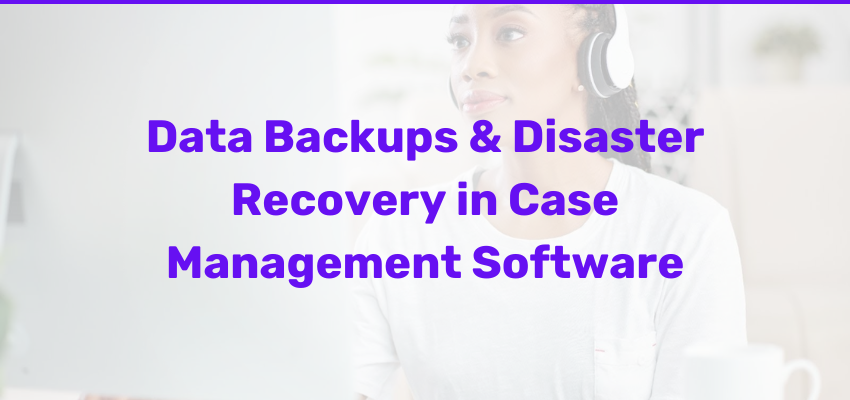
In the fast-paced world of case management, where sensitive information flows constantly, ensuring the security and availability of data is paramount. Organizations dealing with social services, human resources, and non-profit sectors face unique challenges, from cyber threats like ransomware attacks to natural disasters. Hence, having robust data backup and disaster recovery measures in place is not just a best practice; it's a necessity.
You can efficiently implement data backups and disaster recovery with ShareVision's case management software. This cutting-edge case management tool allows you to seamlessly assess your organization's critical data and applications, prioritize resources based on business impact, and choose suitable backup solutions such as incremental backups and diverse storage options to create redundant copies of data. With ShareVision, you can easily develop comprehensive disaster recovery processes while collaborating with knowledgeable service providers for expertise and resources.
Data backup and disaster recovery measures are indispensable components of modern case management operations. By implementing robust backup plans, leveraging cloud services, and adopting advanced technologies, organizations can safeguard their data and ensure business continuity in the event of a disaster. With proactive planning and the right tools in place, organizations can navigate through operational challenges and emerge stronger than ever.
Data backup plans involve creating redundant copies of critical information to ensure its availability in case of loss or corruption. These backups are stored in secure locations, both onsite and offsite, to mitigate risks associated with physical disasters or cyberattacks. By implementing backup solutions, organizations can safeguard against data loss and maintain business continuity even in adverse situations.
Cloud services offer an efficient and scalable solution for data backup and recovery. With cloud backup, organizations can securely store their data offsite, reducing the risk of data loss due to on-premises disasters. Additionally, cloud-based disaster recovery solutions enable rapid restoration of services in the event of a disruption, minimizing downtime and ensuring seamless operations.
Effective data backup and disaster recovery strategies are essential for ensuring business resilience in the face of unforeseen events. By investing in compliant backup solutions and following industry best practices, organizations can minimize the impact of disruptions and maintain the trust of their stakeholders.
Modern case management technologies offer advanced capabilities for data protection and disaster recovery. Features like differential backups and continuous replication enable organizations to minimize data loss and expedite the recovery process. Turnkey solutions for digital case management offer organizations seeking comprehensive disaster recovery strategies a complete solution that allows them to maximize operational efficiency while benefiting from top-notch disaster recovery tools.
How Does Case Management Software Handle Data Security and Privacy?
Compared to traditional paper methods, digital documents offer a myriad of advantages that can significantly enhance an organization's ability to safeguard critical information and recover swiftly from disasters. Let's explore the key benefits of digital documents for data backup and recovery:
Digital documents can be stored and accessed from various locations, including on-premises servers, public cloud providers like Amazon Web Services (AWS), or external off-site locations. This ensures redundancy and availability, even in the face of cyber-attacks or physical disasters that can impact a single data center.
Creating backup copies of digital documents is straightforward and efficient. Organizations can implement comprehensive backup strategies, such as the 3-2-1 data protection plan, which involves having three copies of data stored on two different types of media, with one copy stored off-site.
Digital documents offer greater flexibility and accessibility compared to their paper counterparts. Authorized personnel can access critical information remotely, even from mobile devices, ensuring that essential data is always within reach, regardless of location or circumstances. This accessibility is particularly valuable during emergency situations when rapid access to information is crucial for decision-making and recovery efforts.
Digital document storage is often more cost-effective and scalable than traditional paper methods. Organizations can store vast amounts of data without the need for significant upfront investment in physical facilities or infrastructure. This scalability allows organizations to adapt their storage capacity to meet evolving business requirements easily.
By leveraging digital documents for data backup and recovery, organizations can significantly enhance their resilience against potential disasters and ensure business continuity. In the event of a disruptive event, digital backups enable swift recovery, minimizing downtime and mitigating the impact on operations.
What Types of Organizations Benefit From Case Management Software?
Effective data backup and disaster recovery are critical components of any organization's operational strategy, especially for social service organizations, human service agencies, and nonprofits. Advanced case management software offers a comprehensive suite of backup and disaster recovery solutions tailored to the unique needs of these organizations.
By prioritizing data security, accessibility, and compliance, digital systems empower organizations to navigate the challenges of a dynamic landscape with confidence. ShareVision, the innovative hub for nonprofit case management software, recognizes these needs and offers advanced solutions to address them effectively:
Disasters can strike in various forms, from cyberattacks like ransomware assaults to natural calamities such as floods or fires. Hence, having a robust disaster recovery plan is essential. ShareVision's approach to disaster recovery encompasses a wide range of measures to mitigate the negative impact of such events and ensure the continuity of critical operations.
ShareVision employs a comprehensive backup strategy that covers all aspects of data protection. This strategy includes regular backups of servers, files, and applications, both on-site and off-site. By utilizing a combination of physical and cloud-based storage solutions, ShareVision ensures redundancy and accessibility of data, even in the face of catastrophic events.
In the event of a disaster, the speed of recovery is crucial to minimizing downtime and mitigating losses. ShareVision's disaster recovery processes are designed for rapid response, with predefined recovery time objectives (RTOs) and recovery point objectives (RPOs) ensuring that critical systems are restored swiftly and efficiently.
Cloud computing plays a pivotal role in ShareVision's disaster recovery strategy. That's why the software ensures that data remains accessible even if the primary infrastructure is compromised. Cloud-based disaster recovery solutions offer flexibility and cost-effectiveness, allowing organizations to scale resources based on demand.
ShareVision's backup and disaster recovery solutions extend beyond simply restoring data. Granular recovery capabilities enable organizations to recover individual files or applications swiftly, minimizing disruption to normal business operations. Additionally, ShareVision assists organizations in developing comprehensive business continuity plans, ensuring they are well-prepared for future events.
In the realm of social services and nonprofit organizations, compliance with regulations regarding data protection is non-negotiable. ShareVision's backup and disaster recovery solutions are designed to meet these compliance requirements, providing peace of mind to organizations and their clients.
Efficiently utilizing case management software for data backups and disaster recovery is crucial for maintaining the integrity and availability of critical information. Here's how organizations can optimize their use of this type of software:
Begin by conducting a thorough business impact analysis to identify critical applications and data sets. Understanding the dependencies and priorities of various systems will help in designing an effective backup and recovery strategy tailored to the organization's specific needs.
Establish clear backup policies and procedures outlining the frequency of backups, retention periods, and storage locations. Utilize features such as incremental backups to minimize storage space and reduce backup times while ensuring that all essential data is adequately protected.
Employ a combination of backup storage solutions, including physical servers, virtual servers, and cloud storage. Utilizing multiple storage environments ensures redundancy and mitigates the risk of data loss in the event of a failure or cyberattack targeting a specific location.
Incorporate cloud disaster recovery solutions into the backup strategy to enhance resilience and agility. Cloud-based solutions offer scalability, flexibility, and geographic redundancy, allowing organizations to quickly recover from disasters while minimizing downtime and disruption to operations.
Regularly test the disaster recovery processes to validate their effectiveness and identify any potential weaknesses. Conducting simulated disaster scenarios allows organizations to refine their procedures, address gaps, and ensure readiness for real-world events.
Provide comprehensive training to personnel on disaster response protocols, including their roles and responsibilities during recovery efforts. Educating employees ensures that they are well-prepared to execute recovery tasks effectively and minimize the impact of disruptions on business operations.
Continuously monitor backup systems to ensure they are functioning correctly and proactively address any issues or anomalies. Regularly update backup software and configurations to stay current with evolving threats and industry best practices.
Document backup and recovery processes comprehensively, including step-by-step procedures, contact information for key personnel, and recovery timelines. Having well-documented processes facilitates rapid response and minimizes confusion during stressful situations.
Collaborate with service providers specializing in backup and disaster recovery to leverage their expertise and resources. Partnering with reputable providers ensures access to cutting-edge technologies, best practices, and round-the-clock support, enhancing the organization's overall resilience.
Contact a Case Management Software Professional
Dedicated to empowering social service organizations, human service agencies, and nonprofits, ShareVision offers advanced case management software designed to optimize your impact in a dynamic landscape of care coordination.
Whether you're a smaller agency or a large organization with complex needs, ShareVision has you covered with its comprehensive suite of features, including client tracking, outcomes tracking, services management, and staff management. Join the growing number of organizations benefiting from ShareVision's seamless workflow, increased productivity, and enriched service delivery. Contact us to elevate your service with ShareVision's nonprofit case management software today!
Data backup in case management software involves creating copies of critical data to ensure it can be recovered in the event of loss or corruption. This process protects organizations against data loss, allowing for business continuity and security of sensitive information.
Disaster recovery ensures that an organization can quickly restore essential data and operations after disruptions like cyberattacks or natural disasters. For case management software users, effective disaster recovery is crucial to maintain service continuity and protect client information.
Cloud storage allows organizations to store data off-site, reducing the risks associated with on-premise storage failures. Cloud-based disaster recovery enables swift restoration of data, minimizing downtime and providing a reliable safeguard against physical and digital disruptions.
Case management software often uses incremental and full backups. Incremental backups capture changes since the last backup, saving storage space, while full backups create a complete copy of all data, ensuring comprehensive recovery if needed.
Organizations can enhance their backup and recovery by using a mix of cloud and physical storage, performing regular backup tests, and updating processes to meet evolving needs. This approach provides redundancy and ensures readiness for potential data threats or disruptions.
Discover secure collaboration with external stakeholders through case management software, designed for nonprofits to streamline communication and...
Discover how ShareVision's software enhances mental health services through streamlined tracking, secure data sharing, and efficient documentation.
Learn how human services software like ShareVision enhances nonprofit operations, from data management to client engagement.