Essential Features in Youth Mental Health Services CRMs
Discover the must-have CRM features that help youth mental health services track goals, manage records, and improve care. Learn how ShareVision...
Discover how case management software enables multi-language and multi-location support.
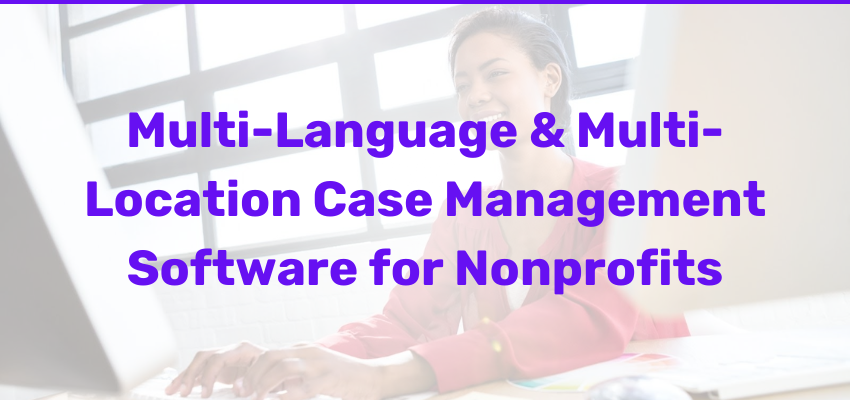
In the realm of social work and nonprofit organizations, effective case management is crucial for delivering impactful services. To enhance efficiency, reduce administrative burden, and streamline workflows, leveraging cutting-edge technology becomes essential. In this context, the integration of case management software is a game-changer, offering features that significantly contribute to optimizing the impact of social work organizations.
The adoption of advanced case management software is a strategic move to optimize impact. By incorporating multi-language and multi-location capabilities, leveraging AI, and offering user-friendly features, these solutions empower organizations to enhance their workflows, collaborate efficiently, and deliver vital services effectively. As technology continues to advance, social work case management software remains at the forefront, ensuring that organizations can adapt and thrive in the face of evolving challenges.
Social work case management software is designed to unify the efforts of the entire team. From team leaders to individual users, the platform provides configurable workflows that align with the organization's unique management process. This collaborative approach ensures that tasks are efficiently assigned, and the entire team is synchronized in delivering vital services.
Modern case management software is designed to serve as a comprehensive solution, functioning as a single source of truth for nonprofits. Whether dealing with service requests, claims, or investigative tasks, the software ensures that incidents are efficiently captured, documented, and resolved. This centralized approach minimizes the risk of oversight, enabling organizations to respond promptly to critical incidents.
Administrative tasks are often time-consuming and can hinder the overall efficiency of nonprofit organizations. By incorporating robust business process management, case management systems allow nonprofits to define, automate, and streamline their workflows. This includes task assignments, activity logs, and the generation of actionable reports, empowering organizations to focus more on their mission and less on manual tasks.
One of the key advantages of case management software is its ability to serve as a centralized location for all relevant data. Whether it's contact details, incident reports, or documents, the software ensures that all critical information is stored in one secure location. This centralization minimizes the risk of data fragmentation and loss, providing easy access to vital details when needed.
Every organization has its unique set of activities and criteria. Social work case management software providers understand this diversity and offer configurable workflows that can be tailored to meet specific needs. This adaptability ensures that the software aligns seamlessly with the organization's processes, reducing the learning curve and maximizing efficiency.
What Types of Organizations Benefit From Case Management Software?
Social work is not confined to a single language or location so it must cater to the diverse needs of different communities. This adaptability ensures that organizations can reach and serve a broader audience, breaking down language barriers and expanding their impact.
Cloud-based case management software enables organizations to overcome geographical constraints. Teams can collaborate effortlessly, accessing the platform from anywhere in the world. This is particularly beneficial for organizations operating in multiple locations, as it centralizes case management, ensuring a standardized approach across the board.
Nonprofits often rely on various external systems and applications to fulfill their diverse needs. Case management software recognizes this and facilitates seamless integration with external tools. This ensures that data flows effortlessly between systems, eliminating the need for manual data entry and reducing the likelihood of errors.
The inclusion of a mobile app in case management software empowers users to manage tasks and access crucial information while on the move. This is particularly beneficial for organizations dealing with intensive case management, as it ensures that employees can stay connected and engaged with their work regardless of their location.
What Are The Key Features Of Case Management Software?
Multi-language, multi-location case management software plays a pivotal role in streamlining operations for organizations dealing with diverse environments and linguistic needs. Let's explore how this advanced solution optimizes efficiency and enhances overall productivity:
Embarking on the implementation journey for multi-location case management software is straightforward and efficient. Follow these tips to easily navigate the implementation process:
Dedicated to empowering social service organizations, human service agencies, and nonprofits, ShareVision provides innovative tools to navigate the dynamic landscape of care coordination. Our advanced case management software ensures an efficient workflow, fostering increased productivity and enriched service delivery.
Our mission is to unify people, services, facilities, and daily operations by providing intelligent solutions:
Elevate your service and make a positive impact with ShareVision's nonprofit case management software. Take a tour, explore our live demo, and discover how ShareVision can transform your organization's approach to case management.
Yes, this software often includes multi-language support, allowing teams to communicate and operate in diverse languages, enhancing accessibility for global users.
Multi-location support enables teams in various regions to access a centralized platform, ensuring standardized processes and efficient collaboration across all locations.
Absolutely, case management software with multi-language and multi-location capabilities allows international nonprofits to streamline operations and deliver services effectively worldwide.
Multi-language features in case management software reduce language barriers, facilitating smoother interactions with diverse communities and improving service delivery.
Multi-location support ensures that teams in different areas work within a unified system, which enhances consistency in service quality and data management across all sites.
Discover the must-have CRM features that help youth mental health services track goals, manage records, and improve care. Learn how ShareVision...
Discover if there’s a limit to cases in case management software, including how scalability impacts nonprofits handling large caseloads.
Discover secure collaboration with external stakeholders through case management software, designed for nonprofits to streamline communication and...