Data Privacy for Nonprofits: Protecting Client Information Without Slowing Down Your Team
Learn how to protect client data in your nonprofit without slowing down staff. Practical steps for nonprofit data privacy, compliance, and secure...
Learn how to choose a case management CRM tailored to your nonprofit's needs. This guide covers key features, sector-specific tools, and how ShareVision adapts to diverse care workflows.
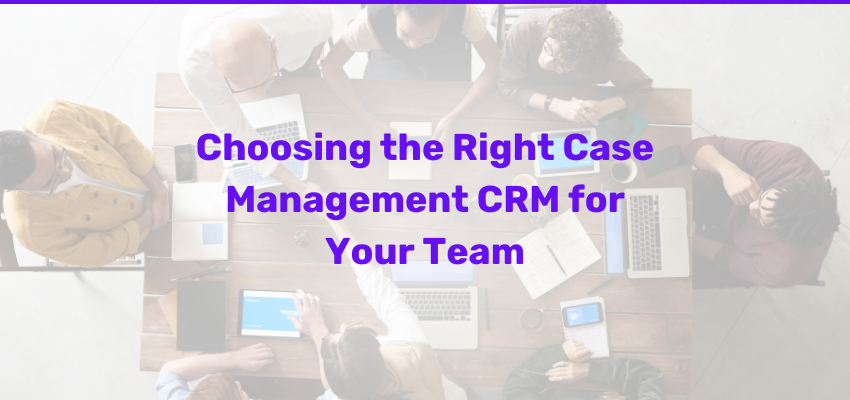
In social service environments, time spent navigating fragmented tools or relying on outdated spreadsheets is time taken away from people who need care. A centralized system eliminates the constant back-and-forth between physical binders, email threads, and separate scheduling tools.
Choosing a case management CRM designed specifically for nonprofits means investing in a platform that understands your sector's realities, whether it’s complex scheduling across homes, handling multiple staff shifts, or coordinating care plans. It’s not about choosing “any” CRM; it’s about finding one that’s built for care delivery, reporting demands, and compliance expectations unique to community support programs.
Nonprofits often operate across multiple locations and serve people with varying needs, from behavioral health to community living and youth programs. Staff rotate, volunteers change, and many activities must be logged across mobile devices.
Unlike standard business CRMs, nonprofit workflows require systems that offer fluid data collection, highly configurable forms, and the ability to track both qualitative and quantitative outcomes across programs.
A reliable case management CRM recognizes that a behavior note and a meal plan log might need the same oversight but drastically different forms, user permissions, and follow-up alerts. ShareVision’s structure accommodates these nuances without forcing a one-size-fits-all model.

Tracking a person’s journey from intake to discharge requires much more than just a few text fields. Nonprofits need to document changes in behavior, goals achieved, risk alerts, incident logs, and care assessments, all while staying compliant with industry standards.
A robust case management CRM should allow staff to customize templates for different services while making forms fillable, mobile-friendly, and version-controlled. With ShareVision, every form, from intake screening to intervention documentation, is easily editable and instantly accessible across the organization, enabling teams to make informed decisions without duplicating work.
Coordinating care across individuals and homes means having up-to-date calendars that can be viewed and adjusted by different staff depending on their access level. Nonprofits frequently deal with rotating appointments, behavioral support sessions, medication schedules, and group activities. A general CRM won't offer the visibility needed to track these types of client engagements. ShareVision’s integrated planning tools allow for personalized calendars per client, program-level visibility, and clear accountability across teams. Managers can monitor who is assigned to what task, where time conflicts may occur, and which plans are overdue without having to cross-reference multiple systems.
Decentralized file storage often results in duplicate data, lost notes, or sensitive information being sent over insecure channels. For nonprofits, this is more than inefficient, it’s a risk to client privacy and regulatory compliance. A dedicated case management CRM needs to centralize document access with built-in role-based permissions. With ShareVision, every case note, incident report, or medication chart is stored in a secure, searchable database. It’s accessible only to those who need it and editable in real time, creating a single source of truth for the entire organization.
Missed updates can result in duplicated efforts or worse, missed care. That’s why ShareVision’s notification system sends reminders for overdue reports, alerts for medication changes, and even announcements for organization-wide updates. In-app messaging means staff can collaborate without using external tools that risk confidentiality. Whether it’s a shift handover, a form approval, or a crisis alert, notifications keep everyone aligned in real time.
A frontline worker doesn’t need access to payroll documents, and an HR manager doesn’t need to see every behavior support plan. Role-based permissions are critical for maintaining security, reducing interface clutter, and ensuring compliance with organizational policies. ShareVision allows administrators to define access down to the field level on forms, ensuring that each team member only sees what’s relevant to their role. It also tracks who made which update and when, which is essential for audits and internal accountability.

Every nonprofit is different, yet many face the same problems: scattered systems, compliance stress, and time lost to administrative work. ShareVision is designed around the real-world needs of human services providers. Our team has worked with organizations in developmental disability care, shelters, employment services, and behavioral health to ensure that our CRM reflects the care cycles, documentation standards, and oversight needs of these environments. Rather than adapting a generic CRM to fit nonprofit needs, we started from scratch with this sector in mind.
When you’re overseeing multiple group homes, programs, or service areas, there’s a need for both separation and integration. ShareVision allows teams to organize information by location while still maintaining organization-wide visibility when needed. Supervisors can filter reports by program, staff team, or timeframe, while staff can work within their assigned area without distractions. It eliminates operational silos without compromising control.
Social service work rarely happens at a desk. From outreach programs to home visits, teams need access to client records in the field. ShareVision offers full functionality on mobile devices, so case notes can be written immediately after appointments, medication records can be updated on the go, and calendar changes are reflected instantly. Offline access ensures that even in areas with poor reception, records are saved and synced once a connection is restored.
Upfront costs and rigid contracts often prevent nonprofits from adopting new technology. ShareVision removes that barrier by offering monthly billing with no setup fees. You only pay for what you use, and onboarding happens fast, many of our clients are live within days, not months. This structure gives even small agencies the ability to scale their system as they grow, without having to re-platform every few years.
No two programs are exactly alike. ShareVision allows your team to configure forms and workflows specific to your reporting needs without expensive custom coding. Whether you need to track outcomes for a provincial reporting framework or add a custom goal-tracking module for your clients, it’s all built with point-and-click tools. Dashboards can be tailored to show each staff member exactly what they need — upcoming tasks, overdue reports, client summaries — cutting down on wasted time.

You shouldn't have to abandon your payroll or HR software to get a new CRM. ShareVision integrates with popular systems like Payworks, ADP, Sage, and QuickBooks, keeping your financial and administrative operations in sync. Through open APIs and ready-to-use integrations, you can link client hours logged directly to payroll or match service delivery records with billing for funder reporting — no extra manual data entry needed.
Grant funders and boards require proof that your programs deliver results. ShareVision’s advanced reporting lets you build, schedule, and export reports that meet the formatting and data standards of your stakeholders. Pre-built templates for common funder requirements are available, but your team can also customize reports on outcomes, services delivered, attendance, and incidents, helping you meet compliance needs without added administrative burden.
Privacy regulations differ by country and sector. ShareVision is designed with compliance to both PIPEDA (Canada) and HIPAA (US) standards. Data encryption, audit logs, and permissioned access make it easier to meet regulatory obligations for client confidentiality and information security. Staff activity is tracked and archived for audit readiness, and client records are automatically backed up on secure servers.
Your team needs constant, secure access to records without worrying about local server maintenance. ShareVision is cloud-hosted on infrastructure with 99.9% uptime and automatic backups every 15 minutes. Servers are based in Canada and the US, and we offer optional regional hosting to align with your data residency needs.
Every record in ShareVision comes with full audit history. If a form is edited, deleted, or reassigned, the system logs who made the change and when. Version control ensures that if you need to revert to an earlier state, you can — a critical feature for resolving compliance queries or investigating incidents after the fact.
Unlike traditional CRM setups that take months, ShareVision can be deployed within days. Our onboarding team works directly with your administrators to configure your system, migrate critical records, and train your staff. Online training sessions, how-to libraries, and access to our support team are part of every plan — no hidden fees.
When questions arise, you’ll talk to people who understand your world — not a generic help desk. ShareVision’s customer support team specializes in nonprofit and human services workflows. Support includes unlimited access to knowledge base articles, video tutorials, live webinars, and a responsive ticketing system.
Technology changes, and so do the needs of your organization. ShareVision includes regular upgrades and new features at no extra cost. You’re always on the latest version, with access to improvements that reflect the evolving realities of nonprofit management.
Managing client care and service delivery is complex — your software shouldn’t make it harder. ShareVision offers a purpose-built, affordable, and secure platform for nonprofits that need more than a spreadsheet or a patched-together solution. With ShareVision, you gain a system that grows with you, adapts to your specific needs, and removes barriers to delivering quality care.
Ready to see it in action? Request a free demo and find out how ShareVision can support your organization’s mission.
Learn how to protect client data in your nonprofit without slowing down staff. Practical steps for nonprofit data privacy, compliance, and secure...
Discover if there’s a limit to cases in case management software, including how scalability impacts nonprofits handling large caseloads.
Discover how case management software boosts team collaboration and communication, enhancing efficiency for nonprofits.