How Human Services Software Empowers Nonprofits
Learn how human services software like ShareVision enhances nonprofit operations, from data management to client engagement.
Stay connected to vital information with the flexibility of remote and mobile access. Learn how modern solutions empower users to manage cases from anywhere!
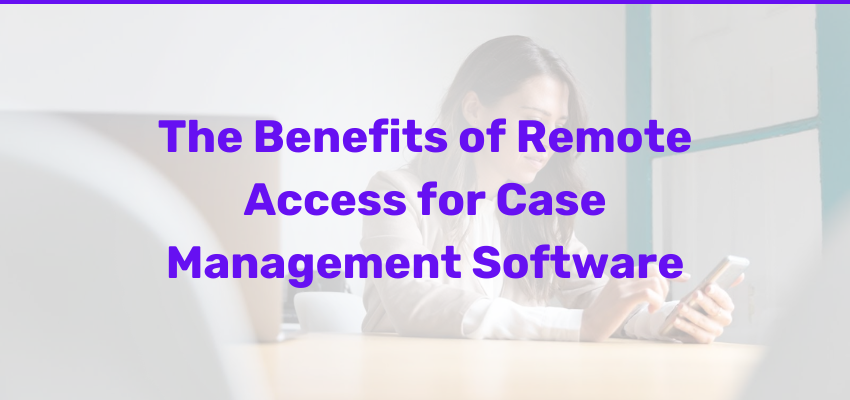
In today's fast-paced world, where flexibility and mobility are key components of productivity, the accessibility of software solutions becomes paramount. Case management software solutions , designed to streamline workflows, track cases, and improve efficiency, are no exception. With the rise of remote work and the increasing reliance on mobile devices, the question arises: Can case management software be accessed remotely or on mobile devices? In this blog, we delve into this crucial topic, exploring the capabilities, benefits, and considerations of accessing case management software beyond the confines of traditional office setups.
Yes, many modern case management software solutions are accessible on mobile devices, offering users the convenience and flexibility to manage cases from anywhere at any time. These mobile-compatible platforms often provide optimized interfaces for smartphones and tablets, allowing users to access case information, update records, communicate with team members, and perform other essential tasks on the go. Mobile accessibility enhances efficiency, enables quicker decision-making, and facilitates seamless collaboration among team members, ultimately improving overall productivity and responsiveness in managing cases.
The benefits of mobile case management software extend far beyond mere convenience. Designed to streamline processes and enhance organizational efficiency, these solutions provide a myriad of features that cater to various industries. Below, we explore the key advantages of adopting mobile case management software and explain how it positively impacts day-to-day operations.
Mobile case management software excels in seamless integration with other tools and platforms, such as Customer Relationship Management (CRM) and accounting software. This ensures that data flows effortlessly across systems, minimizing manual tasks and reducing the risk of errors.
Acting as a single source of truth, the software consolidates client files, contact management, and accounting information in one centralized repository. This centralized location not only simplifies day-to-day operations but also facilitates comprehensive reporting and data-driven decision-making.
Mobile case management software offers a comprehensive set of features catering to diverse requirements. From basic functionalities like appointment and task management to advanced capabilities such as workflow automation and dynamic dashboards, these solutions empower organizations to customize their workflows.
The ability to create custom templates for notes, documents, and care plans allows organizations to tailor the software to their specific needs. This flexibility ensures that the software aligns with unique business processes and requirements.
Efficient billing processes, including online payments and tracking billable time, contribute to the financial health of organizations. With advanced reporting capabilities, the software provides insights into the billing process, aiding in cost management.
The software's ability to send automated appointment reminders contributes to improved client communication and adherence to schedules. This feature is particularly valuable for law firms, healthcare providers, and nonprofit organizations, ensuring a smooth client experience.
The mobility offered by these solutions is a game-changer. Users can manage appointments, access client records, and perform ad-hoc tasks anytime, anywhere. Mobile case management software ensures that day-to-day operations remain uninterrupted, fostering productivity on the go.
What Types of Organizations Benefit From Case Management Software?
Thanks to advanced features like customizable dashboards, automation, and enhanced client interaction, comprehensive case management software empowers organizations to elevate their operational efficiency. The following features contribute to a more agile, productive, and client-focused approach.
One of the cornerstones of efficient case management is the ability to tailor the experience to individual users. Customizable dashboards go beyond a one-size-fits-all approach, allowing each user to configure their workspace according to their specific needs and preferences. Users gain real-time insights into the metrics that matter most to them, empowering data-driven decision-making at every level of the organization.
These dashboards serve as a centralized platform for daily operations. Users can effortlessly organize, monitor, and prioritize tasks directly from their personalized dashboards. This streamlined approach significantly enhances the user experience, contributing to a more efficient workflow.
The power of automation lies in its ability to free up valuable time by handling repetitive tasks. Automated reminders ensure crucial deadlines are never missed, task automation simplifies complex processes, and document automation reduces the manual effort required for paperwork. By automating routine administrative tasks, organizations can redirect their energy and resources toward more impactful work. This not only boosts overall productivity but also allows teams to concentrate on the mission-critical aspects of case management.
A pivotal aspect of case management is client interaction, and modern software enhances this engagement through dedicated client portals. These portals serve as a secure space where clients can access relevant information, track progress, and communicate with the organization. Communication tools integrated into the software enable seamless interaction, allowing for discussions, file sharing, and collaborative decision-making. This not only strengthens internal teamwork but also creates a more inclusive and supportive environment for clients.
Benefits of Case Management Software
Traditional case management systems create a barrier to accessing critical case information when staff or users are away from the office. Mobile case management software eliminates this challenge by providing remote access. Staff can securely retrieve and update case information from anywhere, ensuring a seamless workflow regardless of geographic location. This flexibility is particularly beneficial for fieldwork, client visits, or situations where immediate access is essential.
Delays in receiving and updating case information can lead to miscommunication and reliance on outdated data. Mobile access facilitates real-time updates, ensuring that stakeholders receive the latest information promptly. This instant communication enhances collaboration and decision-making processes. Whether it's updating case details, sharing critical updates, or receiving alerts, the ability to access real-time data contributes to more informed and timely decision-making.
Manual data entry is prone to errors, introducing inconsistencies and inaccuracies in case records. Mobile case management software automates data entry processes, significantly reducing the risk of human error. Automation not only enhances data accuracy but also increases efficiency by eliminating the need for repetitive manual tasks. This ensures that case records are consistently accurate, contributing to the reliability of the overall system.
Timely communication between team members, clients, and stakeholders can be challenging in traditional systems. Mobile solutions offer instant communication channels, including messaging, alerts, and collaborative tools. These features foster efficient and seamless communication, addressing the challenge of delayed information exchange. Team members can quickly share updates, discuss case details, and collaborate on tasks, leading to improved coordination and teamwork.
Traditional case management systems lack the flexibility needed to adapt to evolving workflows and changing requirements. Mobile case management software is designed with customizable features, allowing organizations to tailor the system to their specific needs. This flexibility ensures that the software can evolve alongside the organization, accommodating changes in workflows, processes, or regulatory requirements. Customization empowers organizations to optimize the software according to their unique operational context.
Relying solely on office-based systems restricts operational flexibility and responsiveness. Mobile access liberates organizations from dependence on office infrastructure. Staff can manage cases seamlessly from any location with internet connectivity. This not only enhances operational flexibility but also enables organizations to respond swiftly to emerging situations, ensuring continuity in case management operations.
Time-consuming processes and delayed access to critical information hinder quick decision-making. Mobile solutions provide instant access to relevant data, allowing for timely decision-making. Quick retrieval of information, coupled with real-time updates, enables organizations to respond promptly to emerging situations, contributing to more agile and effective decision-making processes.
Keeping clients engaged and informed about their cases can be challenging in traditional systems. Mobile case management systems often include client portals and communication tools. These features foster client engagement by providing direct access to relevant information and updates. Clients can stay informed about the progress of their cases, enhancing transparency and communication between the organization and its clients.
Managing and tracking tasks efficiently can be difficult, leading to potential oversights. Mobile case management software streamlines task management through features such as automated reminders and task automation. These tools reduce the likelihood of oversights and enhance overall efficiency in task completion. By automating routine tasks, staff can focus on more impactful aspects of case management.
Ensuring the security of sensitive case information, especially when accessed remotely. Mobile case management systems prioritize data security, implementing robust encryption and authentication measures. These security features safeguard information accessed on mobile devices, addressing concerns related to unauthorized access or data breaches. This ensures that sensitive case information remains confidential and protected.
Cumbersome paperwork and manual document handling processes are time-consuming and prone to errors. Mobile case management software streamlines document management by allowing digital storage, retrieval, and sharing of essential documents. This reduces paperwork, minimizes manual handling, and ensures that documents are easily accessible when needed. The transition to digital file management contributes to a more efficient and organized case management process.
How Does Case Management Software Handle Data Security and Privacy?
ShareVision empowers social service organizations, human service agencies, and nonprofits to excel in the dynamic world of care coordination. This advanced case management software optimizes workflows and enhances productivity for organizations of all sizes.
ShareVision provides you with a robust set of features to optimize your operations:
Join the growing number of organizations benefiting from ShareVision's case management software. Take a tour, explore our live demo, and discover how ShareVision can transform your nonprofit's impact!
Mobile access for case management software enables users to manage cases, update records, and communicate with team members on the go. This flexibility increases productivity, responsiveness, and the ability to make real-time decisions from any location.
Mobile-compatible case management software allows remote teams to access and update case information seamlessly, fostering better collaboration, improved workflow, and immediate data sharing, which is crucial for timely decision-making.
Yes, most mobile case management software solutions have robust security measures, such as encryption and authentication, to protect sensitive data and prevent unauthorized access.
Many mobile solutions offer client portals and messaging features, enabling direct and secure client communication. This enhances transparency, keeps clients informed, and supports more engaging client interactions.
Features like optimized mobile interfaces, real-time updates, and cloud-based access make case management software effective for mobile use. These tools enable seamless case management from smartphones or tablets, boosting on-the-go efficiency.
Learn how human services software like ShareVision enhances nonprofit operations, from data management to client engagement.
Discover secure collaboration with external stakeholders through case management software, designed for nonprofits to streamline communication and...
Enhance mental health case management with software that supports documentation, progress tracking, and seamless team communication for improved care.