What is an Action Plan for Non-Profits?
Learn how non-profits can use action plans in sharevision.app to keep staff, volunteers, and funders aligned. Break down goals into clear steps,...
Discover how ShareVision's case management software streamlines operations, enhances security, and eliminates the inefficiencies of paper-based systems.
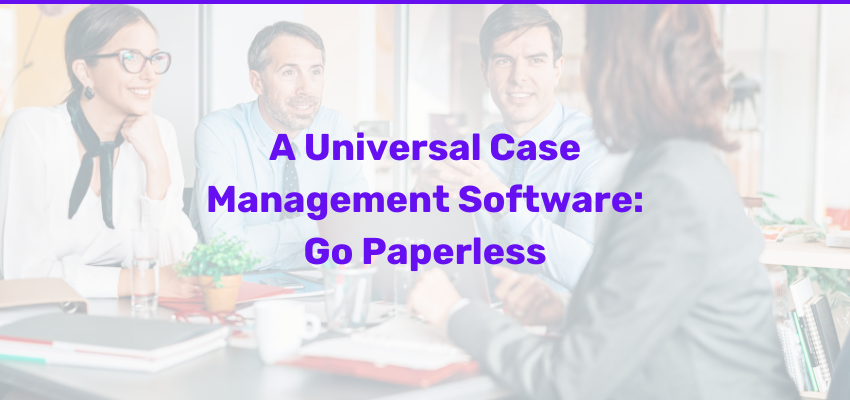
Paper-based systems, while once the standard, create significant inefficiencies in modern case management. These methods are prone to human error, lost documentation, and a lack of real-time access. For organizations managing critical information, such as social service agencies, relying on paper means spending countless hours organizing, updating, and retrieving files. It also makes reporting time-intensive, as compiling data from physical forms can take weeks. Inconsistent documentation practices across teams further complicate workflows and hinder accountability, leaving room for oversights that affect client outcomes.
Transitioning to a digital system empowers organizations to centralize all client data and streamline access. Case management software eliminates manual tasks, replacing them with automated tools that reduce human error and ensure data accuracy. A digital approach means instant access to critical information, no matter where teams are working, and the ability to share updates in real-time. Additionally, digital systems provide audit trails, ensuring compliance with industry regulations and enhancing transparency. These benefits directly impact the efficiency of service delivery and the quality of care provided.
Forms play a vital role in capturing detailed information, and ShareVision’s case management software makes this process seamless. Organizations can create and customize forms tailored to their specific needs, such as incident reports, intake forms, and assessments. These forms are fillable and accessible online, allowing staff to document data accurately without delays. Unlike static paper forms, digital forms can include logic-based fields that simplify data entry by showing or hiding questions based on responses. This adaptability ensures that all necessary information is collected while keeping forms concise and user-friendly.
Manual data entry on paper is time-consuming and prone to delays in updating client records. Digital systems, like ShareVision’s, allow staff to input data directly into the platform, where it is instantly accessible to authorized users. Whether staff are working on-site, remotely, or across multiple locations, they can access up-to-date records from any device. Real-time updates mean that critical information—such as changes in care plans, medical updates, or incident reports—is immediately available to team members. This ensures that decisions are informed by the latest data, fostering more efficient and effective service delivery.
Confidentiality is paramount in case management, and digital systems offer unparalleled security compared to paper-based methods. ShareVision’s platform incorporates advanced encryption protocols to safeguard sensitive client information. Role-based access control ensures that only authorized personnel can view or edit specific data, reducing the risk of unauthorized access. Additionally, audit logs track every interaction with the system, creating a transparent record of who accessed or modified data and when. These measures provide peace of mind for organizations while protecting client privacy and meeting legal standards.
Social service organizations must navigate strict compliance requirements, from data retention policies to documentation accuracy. ShareVision’s case management software simplifies this process by automating compliance-related tasks. For example, the system automatically timestamps data entries and retains records in formats that meet legal standards. Configurable workflows ensure that staff follow prescribed protocols, reducing the likelihood of errors or omissions. With all records stored securely in one location, reporting for audits or funding applications becomes significantly more efficient, enabling organizations to focus on their mission.
A fragmented approach to data management can obscure insights into client progress, hindering outcomes. ShareVision provides configurable dashboards that consolidate information across programs, services, and facilities. These dashboards offer a 360-degree view of client needs, progress, and outcomes, helping teams identify patterns and trends. For example, a case manager can easily see how a client’s participation in different programs contributes to their overall goals. This holistic perspective enables informed decision-making and ensures that support is tailored to individual needs.
Outcome tracking is essential for evaluating the effectiveness of programs and services. ShareVision’s case management software includes built-in tools for setting goals, recording progress, and measuring results. These tools help organizations identify what works and where improvements are needed, ensuring accountability and continuous improvement. By providing data-driven insights, the system allows organizations to demonstrate their impact to stakeholders and secure ongoing support. This level of transparency strengthens trust with funders, clients, and the community.
Every social service sector faces unique challenges, from managing complex caseloads in foster care to coordinating services in behavioral health. ShareVision’s configurable platform adapts to these varied requirements, offering tools and features tailored to specific organizational needs. For example, shelters can benefit from automated task management and configurable reports, while community living organizations can streamline event planning and resident care. This flexibility ensures that organizations across sectors can find solutions that work for them, regardless of their size or focus.
Integrated tools within case management software eliminate the need for disparate systems, reducing complexity and improving efficiency. ShareVision combines client tracking, scheduling, and document management into a single platform, ensuring that staff have everything they need in one place. This integration not only saves time but also minimizes the risk of errors caused by switching between systems. With all tools working seamlessly together, organizations can focus on delivering high-quality care without being bogged down by administrative burdens.
Administrative tasks, such as generating reports and tracking attendance, can consume valuable time. ShareVision’s platform automates these processes, enabling staff to focus on client care. For instance, attendance records and service logs can be automatically compiled into reports, eliminating the need for manual calculations. Notifications and reminders also ensure that critical deadlines are met without constant oversight. This level of automation frees up resources and allows teams to operate more efficiently.
Manual reporting is not only time-intensive but also prone to errors. ShareVision’s case management software simplifies this process by offering pre-configured templates and customizable analytics tools. Organizations can quickly generate reports that highlight key metrics, such as client progress or program outcomes. Advanced filtering options make it easy to focus on specific data points, providing valuable insights for strategic planning. These features enable organizations to make data-driven decisions while reducing the workload on staff.
Teams often work across multiple locations or remotely, creating challenges for collaboration. ShareVision’s centralized platform ensures that all staff have access to the same up-to-date information, regardless of where they are working. Shared calendars, task lists, and document repositories enable seamless coordination, even across large organizations. This centralized approach fosters collaboration by ensuring that everyone is on the same page, improving communication and efficiency.
Effective communication is essential for coordinated care, especially in fast-paced environments. ShareVision’s real-time notifications keep teams informed of critical updates, such as changes to client care plans or upcoming deadlines. Notifications can be customized based on roles, ensuring that staff receive only the information relevant to their responsibilities. This targeted approach to communication reduces noise while ensuring that no important details are overlooked.
Organizations in the social service sector often require software that can grow and evolve alongside their needs. ShareVision’s case management software is designed with scalability in mind, offering configurable features that can be tailored to any organization’s requirements. Whether it’s creating unique workflows, customizing dashboards, or setting specific permissions for different user roles, the platform provides the flexibility needed to support diverse operational models. This ensures that as organizations expand or adjust their services, their software remains a reliable tool for effective case management.
Growth brings new challenges, including managing larger teams, higher caseloads, and increased reporting demands. ShareVision’s platform is built to accommodate this growth without compromising performance or usability. Its cloud-based infrastructure ensures that data storage and processing power can scale effortlessly, while the system’s modular design allows organizations to add new functionalities as needed. This adaptability makes ShareVision an ideal partner for organizations looking to future-proof their operations and continue delivering high-quality care.
The adoption of advanced technology is transforming the social service landscape. Digital tools like ShareVision’s case management software are driving efficiencies that were unimaginable with paper-based systems. From predictive analytics that help identify at-risk clients to mobile accessibility that ensures care is delivered wherever it’s needed, technology is bridging gaps and enabling more proactive approaches to service delivery. As these tools continue to evolve, organizations can expect even greater opportunities to enhance client outcomes and streamline operations.
No two organizations operate in exactly the same way, making flexibility a critical component of any effective case management solution. Configurable platforms like ShareVision empower organizations to design workflows and features that align with their unique needs. This flexibility, combined with the ability to scale operations seamlessly, ensures that technology supports rather than constrains the work being done. By choosing scalable and configurable solutions, organizations can remain agile and responsive in a rapidly changing world.
The transition to a paperless case management system is no longer a luxury; it is an afforable necessity for organizations striving for efficiency, security, and impact. By adopting a comprehensive digital platform like ShareVision, social service providers can overcome the limitations of traditional methods and unlock new possibilities for client care. A paperless approach not only streamlines daily operations but also enhances the overall quality of service, creating a stronger foundation for meaningful outcomes.
Adopting a digital case management solution starts with evaluating your organization’s needs and identifying areas where efficiency can be improved. ShareVision’s team is available to guide you through this process, helping you configure the platform to meet your unique requirements. With a user-friendly interface, robust security measures, and comprehensive support, transitioning to ShareVision is a straightforward and rewarding journey toward better case management.
A paperless system offers streamlined data management, improved efficiency, and enhanced security. Digital platforms reduce the time spent on administrative tasks, eliminate errors associated with manual data entry, and provide real-time access to client records. This leads to better collaboration among staff and ensures that client care is delivered with accuracy and consistency.
ShareVision’s case management software allows organizations to create customizable forms tailored to their specific needs. These forms simplify data collection by incorporating logic-based fields, ensuring that only relevant information is captured. The platform also enables real-time data entry and updates, ensuring all staff have instant access to the most current information, regardless of their location.
ShareVision employs advanced encryption protocols and role-based access controls to protect sensitive client information. Audit logs track all system interactions, providing a transparent record of data access and updates. These features, combined with secure cloud-based storage, ensure that organizations can meet regulatory compliance requirements while safeguarding client privacy.
Yes, ShareVision’s platform is highly configurable, making it suitable for diverse social service sectors such as foster care, behavioral health, shelters, and community living organizations. The software’s flexibility allows organizations to tailor workflows, forms, and dashboards to their specific operational needs, ensuring seamless integration into their existing processes.
This app automates routine tasks such as reporting, scheduling, and notifications. This automation saves staff time, reduces errors, and ensures that critical deadlines are met. The platform’s integrated tools also centralize information, eliminating the need for multiple systems and streamlining daily operations.
Learn how non-profits can use action plans in sharevision.app to keep staff, volunteers, and funders aligned. Break down goals into clear steps,...
Discover how ShareVision's software enhances mental health services through streamlined tracking, secure data sharing, and efficient documentation.
Discover how ShareVision’s addiction recovery app helps nonprofits improve outcomes by tracking progress, managing support services, and enhancing...